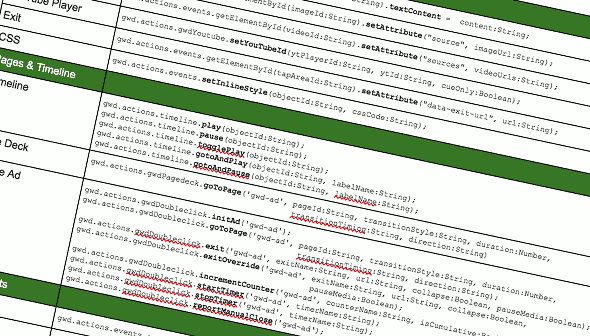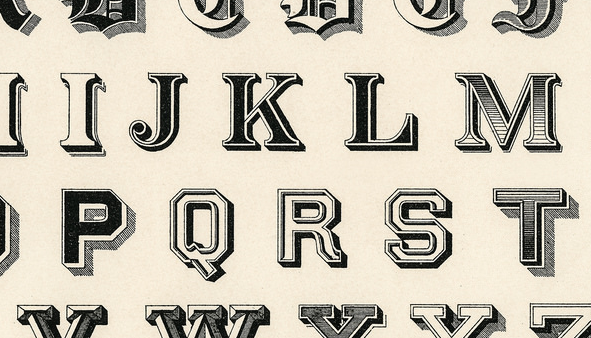It happens very often, that some actions are easier to implement directly as custom code than to click through the events panel, especially, when you need to add some code.
As some of the functions are really hard to remember, I’ve created a basic GWD API Overview, which you can also download (and you can bet, I’m more often on this page, than I should ;-o)
For a full view of the GWD API, have a look in the official Google Web Designer Component API.
Functions Overview
Change Content
| Textfield | gwd.actions.events.getElementById(textFieldId:String).textContent = content:String; |
| Image | gwd.actions.events.getElementById(imageId:String).setAttribute(„source“, imageUrl:String); |
| Video Player | gwd.actions.events.getElementById(videoId:String).setAttribute(„sources“, videoUrls:String); |
| YouTube Player | gwd.actions.gwdYoutube.setYouTubeId(ytPlayerId:String, ytId:String, cueOnly:Boolean); |
| Exit | gwd.actions.events.getElementById(tapAreaId:String).setAttribute(„data-exit-url“, url:String); |
| CSS | gwd.actions.events.setInlineStyle(objectId:String, cssCode:String); |
Pages & Timeline
| Timeline | gwd.actions.timeline.play(objectId:String);
gwd.actions.timeline.pause(objectId:String); gwd.actions.timeline.togglePlay(objectId:String); gwd.actions.timeline.gotoAndPlay(objectId:String, labelName:String); gwd.actions.timeline.gotoAndPause(objectId:String, labelName:String); |
| Page Deck | gwd.actions.gwdPagedeck.goToPage(‚gwd-ad‘, pageId:String, transitionStyle:String, duration:Number, transitionTiming:String, direction:String) |
| Google Ad | gwd.actions.gwdDoubleclick.initAd(‚gwd-ad‘);
gwd.actions.gwdDoubleclick.goToPage(‚gwd-ad‘, pageId:String, transitionStyle:String, duration:Number, gwd.actions.gwdDoubleclick.exit(‚gwd-ad‘, exitName:String, url:String, collapse:Boolean, pauseMedia:Boolean); gwd.actions.gwdDoubleclick.exitOverride(‚gwd-ad‘, exitName:String, url:String, collapse:Boolean, gwd.actions.gwdDoubleclick.incrementCounter(‚gwd-ad‘, counterName:String, isCumulative:Boolean); gwd.actions.gwdDoubleclick.startTimer(‚gwd-ad‘, timerName:String); gwd.actions.gwdDoubleclick.stopTimer(‚gwd-ad‘, timerName:String); gwd.actions.gwdDoubleclick.reportManualClose(‚gwd-ad‘); |
Components
| Tap Area | gwd.actions.events.getElementById(tapAreaId:String).setAttribute(„data-exit-url“, url:String) |
| Iframe | gwd.actions.gwdIframe.setUrl(iframeId:String, url:String) |
| Swipable Gallery | gwd.actions.gwdSwipegallery.goToFrame(galleryId:String, frameNumber:Number, transitionStyle:String);
gwd.actions.gwdSwipegallery.goForwards(galleryId:String); gwd.actions.gwdSwipegallery.goBackwards(galleryId:String); gwd.actions.gwdSwipegallery.rotateOnce(galleryId:String, duration:Number, direction:String); gwd.actions.gwdSwipegallery.stopRotation(galleryId:String); |
| Carousel Gallery | gwd.actions.gwdCarouselgallery.goToFrame(galleryId:String, frameNumber:Number, transitionStyle:String);
gwd.actions.gwdCarouselgallery.goForwards(galleryId:String); gwd.actions.gwdCarouselgallery.goBackwards(galleryId:String); gwd.actions.gwdCarouselgallery.rotateOnce(galleryId:String, duration:Number, direction:String); gwd.actions.gwdCarouselgallery.stopRotation(galleryId:String); |
| 360° Gallery | gwd.actions.gwd360gallery.goToFrame(galleryId:String, frameNumber:Number, transitionStyle:String, direction:String); gwd.actions.gwd360gallery.goForwards(galleryId:String);gwd.actions.gwd360gallery.goBackwards(galleryId:String); gwd.actions.gwd360gallery.rotateOnce(galleryId:String, duration:Number, direction:String); |
Rich Media
| Audio Player | gwd.actions.gwdAudio.play(audioPlayerId:String);
gwd.actions.gwdAudio.pause(audioPlayerId:String); gwd.actions.gwdAudio.mute(audioPlayerId:String); gwd.actions.gwdAudio.replay(audioPlayerId:String); gwd.actions.gwdAudio.seek(audioPlayerId:String, time:Number); |
| Video Player | gwd.actions.gwdVideo.play(videoPlayerId:String);
gwd.actions.gwdVideo.pause(videoPlayerId:String); gwd.actions.gwdVideo.mute(videoPlayerId:String); gwd.actions.gwdVideo.replay(videoPlayerId:String); gwd.actions.gwdVideo.seek(videoPlayerId:String, time:Number); |
| YouTube Player | gwd.actions.gwdYoutube.play(ytPlayerId:String);
gwd.actions.gwdYoutube.pause(ytPlayerId:String); gwd.actions.gwdYoutube.toggleMute(ytPlayerId:String); gwd.actions.gwdYoutube.replay(ytPlayerId:String); gwd.actions.gwdYoutube.seek(ytPlayerId:String, time:Number); gwd.actions.gwdYoutube.setYouTubeId(ytPlayerId:String, ytId:String, cueOnly:Boolean); |